
Microsoft 365 is more prevalent in business than ever, but is still something which isn’t used to its maximum potential. Microsoft offers a large suite of tools and has integrations with many 3rd parties for things such as Teams apps and common authentication platforms. One of the biggest innovations across the 365 platform is the suite of Power tools, such as PowerApps, Power Automate and Power BI, which give businesses the power to create truly bespoke solutions to business needs.
Here at Datcom, we have used the skills we have in-house to leverage Microsoft SharePoint, PowerApps, Power Automate and Teams to create an application that addresses a need within our business.
We created an employee engagement system to show how much our employees’ good work is appreciated by clients and colleagues alike. We set out to design a system that lets employees gift points for a job well done, track gifted points, keep an overall score and spend accrued points on rewards.
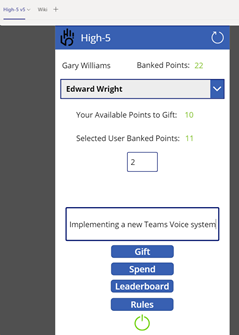
PowerApps provided an easy-to-use way to create the application, with SharePoint storing the information generated by the app. Power Automate refreshes available points to spend on a monthly basis to reduce maintenance and upkeep of the system. Each time points are gifted to a member of staff, that person receives an email with points earned and an explanation of why they have been gifted the points. This is also posted to a Teams channel for all the company to see the appreciation for a job well done.
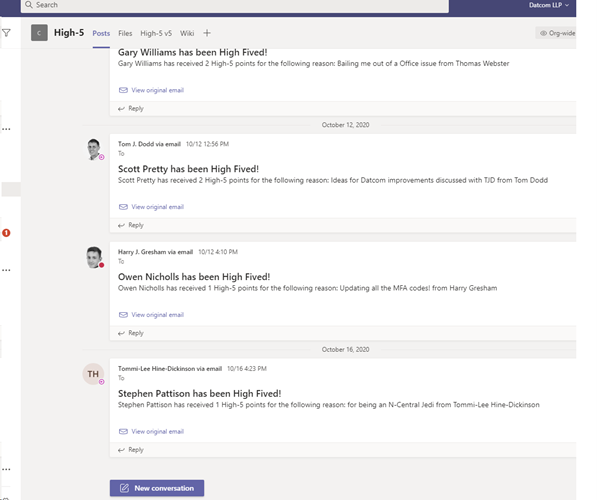
This is just one example of having a business need and utilising the tools available in Microsoft 365 to address that need. There are many other ways these different tools and platforms can come together to automate, improve or centralise a business need, including installing the apps on a smart phone or tablet. Have a requirement to take pictures of work completed and have them stored in a central location immediately? Need to track jobs while you are on site at a client’s premises? Stock tracking? You can do all of this, and more, using the tools and platform you likely already have at your fingertips. You just need the know-how to make that final step, which we can happily provide.