-
About us
Established in 2011, we’re based in the East Midlands and are trusted by customers nationwide. We’re experts in fully managed IT services, secure internet connections, cloud services and secure business communications. We’re proud to lead the way in technology for SMEs, making sure that our clients’ systems, data, files and storage are efficient and protected.
We offer a premium service at a cost-effective price, and you’ll find our tailored support easy to use, fully accredited and the best available. You’ll get to know us, and we’ll get to know you, so you can be sure of first-class technical service delivered by the same friendly faces.
We’ve been providing IT services since 2011, although as a team we have been together since 1998, and we take pride in the quality of our service. Our long-standing clients, across the East Midlands, are testament to the strong relationships we build.
-
Accreditations and awards
We offer Cloud Computing, Cyber Security, Business Broadband, Managed IT Services, Outsourced IT Support and Remote IT Support to the East Midlands, including Lincoln, Peterborough and Nottingham.
Our service level agreements guarantee regular contact and feedback throughout any project or ticket with a consistent group of engineers will serve you, backed by a large, wider team.
We pride ourselves on our professionalism and top-notch customer service. We’re fully accredited and year after year, we invest in our business, training our team and gaining business accreditations to make sure that we’re always ahead of the curve. Part of this continuous improvement comes from vendors and accredited bodies that are market leaders in their specialist areas. Get in touch with us to find out how we can help you.
Support in numbers
-
24years providing quality IT support and services240hours ahead of SLA target resolution247remote, onsite, noc, soc support37fully managed services suitable for small, medium and large enterprises∞service customisations, transparency, adaptibility to your requirements3000+documented processes, checklists, templates2000+users supported across a wide range of organisations types and sectors
Projects
Automation of cloud project workflow
Datcom introduced an automated workflow to eliminate inconsistencies and increase productivity among project teams, saving hundreds of hours per year.
Wireless in the workplace
Unreliable wireless across their large and complex site was causing our client problems. Here’s how we helped them get to the root of the issue.
Partners



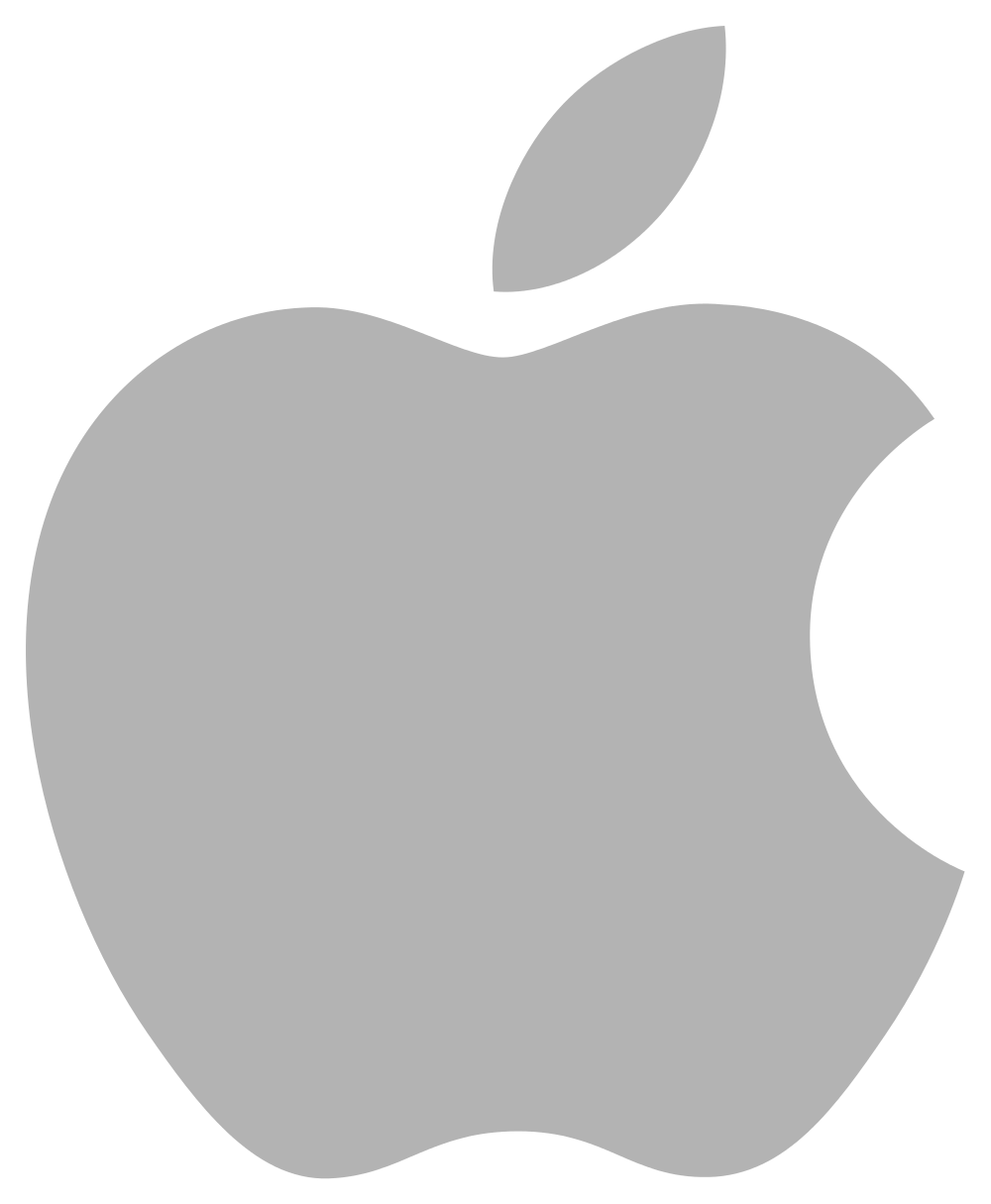





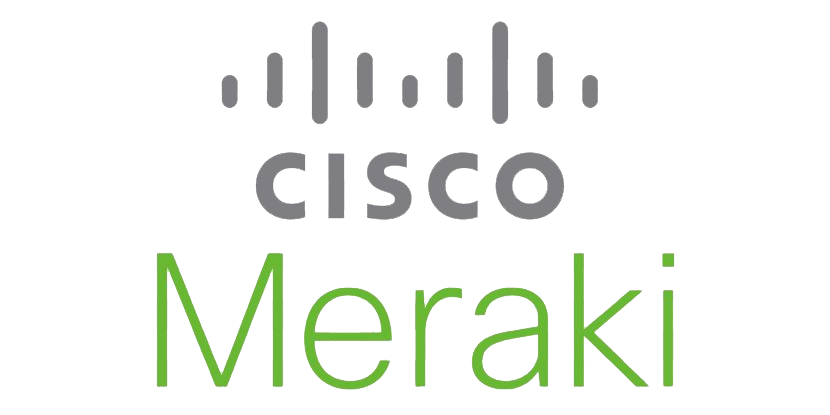





Latest updates
Microsoft now sending MFA codes via WhatsApp
New methods to MFA your Microsoft 365 account
Cyber risks in the education sector
Methods education establishments can use to protect themselves against cyber crime
Security best practices for all users
Simple practices that anyone can use to reduce the risk of a security breach
Priceless: Knowing your business systems are safe
What could be worse than your systems being down indefinately and also being held to ransom?
